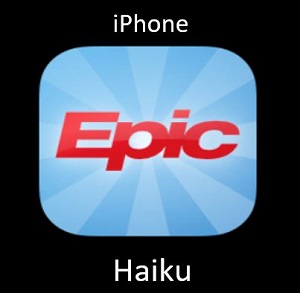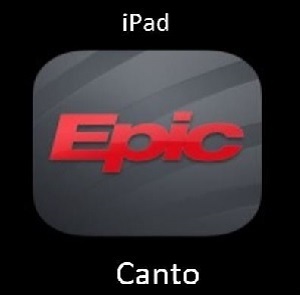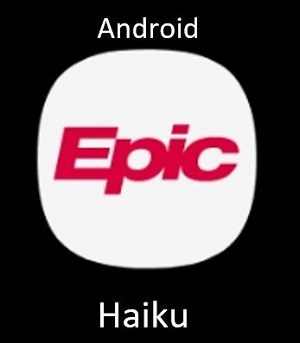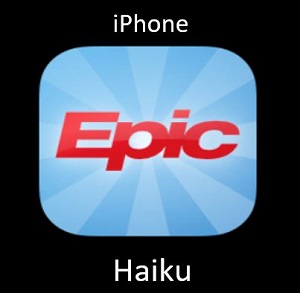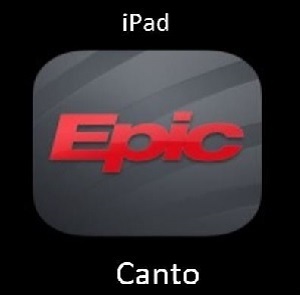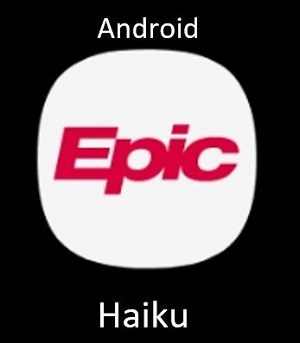Instructions to setup Epic Haiku or Epic Canto
- Tap Haiku or Canto to download the App
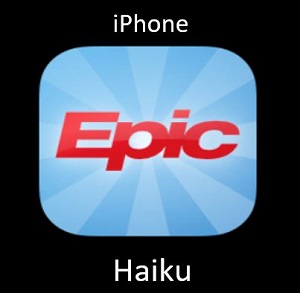
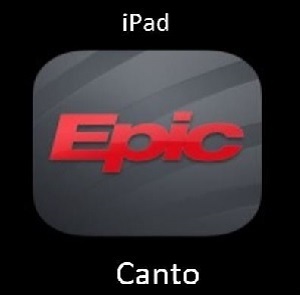
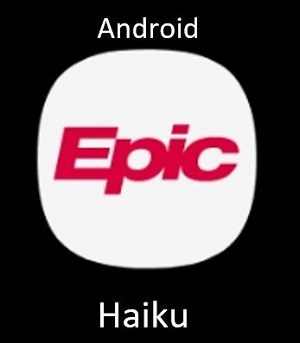
- Accept the License Agreement
- Tap the link to configure Haiku or Canto Use Safari for iOS Use Chrome for android
- Sign in using your Epic credentials
If assistance with configuring your mobile device is needed, please contact the ITS Service Desk at (203)688-4357